Customizing the C-Build view
The C-Build view displays the output of the make utility.
To set C-Build view preferences
- Click Window > Preferences.
- Expand C/C++, and click Build Console.
- To display information on the latest build, select the Always clear C-Build view before building check box.
- To open the C-Build view when a project is built, select the Open C-Build view when building check box.
- To display the C-Build view if it is already open when a project is built,
select the Bring the C-Build view to top when building (if present).
- Click OK.
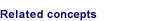
Build overview

Defining Build Settings
Building

Views

![]()