Adding Include paths and symbols
For Standard Make projects you can define include paths and
preprocessor symbols for the parser. This enables the parser to
understand the contents of the C/C++ source code so that you may more
effectively use the search and code completion features.
If Autodiscovery is enabled once a build has completed any
discovered paths and symbols will be displayed in the Discoverd Paths
section. You can also define the properties on a per project basis in
the C/C++ Projects or Navigator views.
To add include paths and symbols:
- To set properties for your project right click your standard make
project and select Properties. Alternatively, to set properties
for a specific source file in your project right click a source file
within your standard make project and select Properties.
- Click C/C++ Include Paths and Symbols.

- Select Add Preprocessor Symbol...

and enter your symbol.
- Select Add External Include Path...

and enter your path.
- Select the container and click Edit to change the order
in which your new path or symbol is used.

- Select the new object and click Up or Down to
move it higher or lower in the order, or you can disable it by clicking
Disable.
- Click Finish to close the Edit Container window.
- Click OK to close the Preferences window.
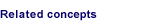
CDT Projects
Project file views

Working with C/C++ project files









![]()
![]()
