Building Manually
Manual builds let you choose the scope of a build, as well as
options for building, or rebuilding projects. You can view the output
of the make utility in the console.

- Incremental Builds
- To incrementally build all open projects, you can select Project
> Build All or type CTRL+B.
- Build Individual Projects
- To build individual projects click Project > Build Project.
- Rebuild Projects
- To rebuild a project right click on the project and select Rebuild
Project.
Note: This will rebuild projects that this project
references as well, but will not rebuild projects that references this
one.
- Build Automatically
- This performs a Build All whenever any project file is saved,
such as your makefile.
Tip: For C/C++ projects, this feature should be turned off.
If there is a checkmark beside Build Automatically the feature
is on. To turn it off, select Build Automatically.
Tip: If you get the error message:
Exec error:Launching failed
then CDT cannot locate the build command, (usually make).
Either your path is not configured correctly or you do not have make
installed on your system.
Tip: The menubar item Project > Build Working Set
submenu for C/C++ projects simply creates a link to the build all
target as defined in your makefile, and is no different from an Incremental
Build.
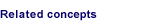
Build overview

Defining Build Settings
Building

Make Builder page,
C/C++ Properties window



![]()
![]()
