Customizing the Console view
The Console view displays the output of the utilities invoked when
building a project or the programs output when running/debugging.
To set Console view preferences
- Click Window > Preferences.
- Expand C/C++ and click Build Console.

- To display information on the latest build only, select the Always
clear console before building check box.
- To open the Console view when a project is built, select the Open
console when building check box.
- To display the console if it is already open when a project is
built, select the Bring the console to top when building (if
present) check box.
- To change the number of lines the console stores in its history,
enter a new value in the text field next to Limit console output (#
lines).
- To change the number of spaces displayed by a tab, enter the
number in the txt field next to Display tab width.
- Click OK.
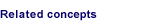
Build overview

Defining Build Settings
Building

Views



![]()
